Linux Command: update-alternatives
當Linux系統裡面有多套同性質的軟體,或是同樣軟體的不同版本,如何設定所要使用的版本呢?
會發現這個問題主要是因為在公司的軟體開發上,用舊版的automake可以正常的產生config檔,用新版的反而就不行了。其實這時候最簡單的方法就是「移除新版,單單安裝舊版」。但個人又很龜毛,過去的專案也就算了,之後的新專案還是用新版的比較好吧,所以堅持不想移除新版。所以在網路搜尋後就找到了這個指令。
先來看看它的用法:
Usage: update-alternatives [[option] ...] [command]
Commands:
--install [link] [name] [path] [priority]
[--slave [link] [name] [path]] ...
add a group of alternatives to the system.
--remove [name] [path] remove [path] from the [name] group alternative.
--remove-all [name] remove [name] group from the alternatives system.
--auto [name] switch the master link [name] to automatic mode.
--display [name] display information about the [name] group.
--query [name] machine parseable version of --display [name].
--list [name] display all targets of the [name] group.
--get-selections list master alternative names and their status.
--set-selections read alternative status from standard input.
--config [name] show alternatives for the [name] group and ask the user to select which one to use.
--set [name] [path] set [path] as alternative for [name].
--all call --config on all alternatives.
[link] is the symlink pointing to /etc/alternatives/[name].
(e.g. /usr/bin/pager)
[name] is the master name for this link group.
(e.g. pager)
[path] is the location of one of the alternative target files.
(e.g. /usr/bin/less)
[priority] is an integer; options with higher numbers have higher priority in automatic mode.
Options:
--altdir [directory] change the alternatives directory.
--admindir [directory] change the administrative directory.
--log [file] change the log file.
--force allow replacing files with alternative links.
--skip-auto skip prompt for alternatives correctly configured in automatic mode (relevant for --config only)
--verbose verbose operation, more output.
--quiet quiet operation, minimal output.
--help show this help message.
--version show the version.
會發現這個問題主要是因為在公司的軟體開發上,用舊版的automake可以正常的產生config檔,用新版的反而就不行了。其實這時候最簡單的方法就是「移除新版,單單安裝舊版」。但個人又很龜毛,過去的專案也就算了,之後的新專案還是用新版的比較好吧,所以堅持不想移除新版。所以在網路搜尋後就找到了這個指令。
先來看看它的用法:
Usage: update-alternatives [[option] ...] [command]
Commands:
--install [link] [name] [path] [priority]
[--slave [link] [name] [path]] ...
add a group of alternatives to the system.
--remove [name] [path] remove [path] from the [name] group alternative.
--remove-all [name] remove [name] group from the alternatives system.
--auto [name] switch the master link [name] to automatic mode.
--display [name] display information about the [name] group.
--query [name] machine parseable version of --display [name].
--list [name] display all targets of the [name] group.
--get-selections list master alternative names and their status.
--set-selections read alternative status from standard input.
--config [name] show alternatives for the [name] group and ask the user to select which one to use.
--set [name] [path] set [path] as alternative for [name].
--all call --config on all alternatives.
[link] is the symlink pointing to /etc/alternatives/[name].
(e.g. /usr/bin/pager)
[name] is the master name for this link group.
(e.g. pager)
[path] is the location of one of the alternative target files.
(e.g. /usr/bin/less)
[priority] is an integer; options with higher numbers have higher priority in automatic mode.
Options:
--altdir [directory] change the alternatives directory.
--admindir [directory] change the administrative directory.
--log [file] change the log file.
--force allow replacing files with alternative links.
--skip-auto skip prompt for alternatives correctly configured in automatic mode (relevant for --config only)
--verbose verbose operation, more output.
--quiet quiet operation, minimal output.
--help show this help message.
--version show the version.
可以先用 update-alternatives --get-selections 來看看它的效果。輸出結果有三個欄位,第一個是群組名稱、第二個是「自動、手動」、第三個則是實際的執行程式。來看一行範例:
editor auto /usr/bin/joe
群組名稱為「editor」,「auto」代表這是系統自動,實際執行的程式為 /usr/bin/joe.
要變更的話就使用下面的指令:update-alternatives --config editor。
Selection Path Priority Status
------------------------------------------------------------
* 0 /usr/bin/joe 70 auto mode
1 /bin/ed -100 manual mode
2 /bin/nano 40 manual mode
3 /usr/bin/jmacs 50 manual mode
4 /usr/bin/joe 70 manual mode
5 /usr/bin/jpico 50 manual mode
6 /usr/bin/jstar 50 manual mode
7 /usr/bin/rjoe 25 manual mode
8 /usr/bin/vim.basic 30 manual mode
想當然了,我這個 joe 的愛用者是能去更改設定的。
如果要建立新的群組以及安裝新的選項,則要使用 --install 和 --slave 的功能。
至於這套機制是怎麼運作的呢?其實到 /usr/bin 下面看看就知道了,很容易就會發現有連結到 /etc/alternatives 然後在連結回 /usr/bin。而所謂的更改,也不過就是更改 /etc/alternatives 裡面的連結而已。
不過說真的,後來我也沒這樣改,為什麼呢?這就是另外一個龜毛的故事了 ...


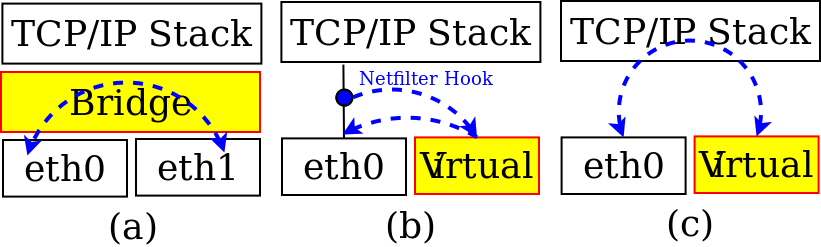
留言
張貼留言