JAVA TCP Echo Server/Client Example Code
基本上我不喜歡 JAVA。倒不是說物件導向(Object-Oriented)的觀念不好,而是我不喜歡一些簡單的事情也要要用物件導向的觀念來寫(單單一個 Hello World 也要寫個 Class ...)。當然有人會說 C++ 不也是這樣,以 Hello World 來說,你也要先 include iostream 這個 Class,但起碼它看起來比較像 C,而且開發者不用特地去包一層物件。
抱怨完畢,現在要列在這裡的是 TCP 的 Server 和 Client 的範例程式,範例來源一樣是http://www.cs.uic.edu/~troy/spring05/cs450/sockets/socket.html。
在這個範例裡面,要特別注意的是 thread 的用法。在呼叫 start() 的時候,程式會去執行 run() 的函式,下面是 javadoc 的說明。
public void start()
Causes this thread to begin execution; the Java Virtual Machine calls the run method of this thread.
The result is that two threads are running concurrently: the current thread (which returns from the call to the start method) and the other thread (which executes its run method).
TCP Server
TCP Client
抱怨完畢,現在要列在這裡的是 TCP 的 Server 和 Client 的範例程式,範例來源一樣是http://www.cs.uic.edu/~troy/spring05/cs450/sockets/socket.html。
在這個範例裡面,要特別注意的是 thread 的用法。在呼叫 start() 的時候,程式會去執行 run() 的函式,下面是 javadoc 的說明。
public void start()
Causes this thread to begin execution; the Java Virtual Machine calls the run method of this thread.
The result is that two threads are running concurrently: the current thread (which returns from the call to the start method) and the other thread (which executes its run method).
TCP Server
import java.net.*; import java.io.*; class TCPEchoServer extends Thread { protected static boolean serverContinue = true; protected Socket clientSocket; public static void main(String[] args) throws IOException { ServerSocket serverSocket = null; int serverPort = 9876; try { if ( args.length > 0 ) { serverPort = new Integer( args[0] ).intValue(); } serverSocket = new ServerSocket(serverPort); System.out.println ("Connection Socket Created"); try { while (serverContinue) { serverSocket.setSoTimeout(10000); System.out.println ("Waiting for Connection"); try { new TCPEchoServer (serverSocket.accept()); } catch (SocketTimeoutException ste) { System.out.println ("Timeout Occurred"); } } } catch (IOException e) { System.err.println("Accept failed."); System.exit(1); } } catch (IOException e) { System.err.println("Could not listen on port: " + serverPort ); System.exit(1); } finally { try { System.out.println ("Closing Server Connection Socket"); serverSocket.close(); } catch (IOException e) { System.err.println("Could not close port: " + serverPort); System.exit(1); } } } private TCPEchoServer (Socket clientSoc) { clientSocket = clientSoc; start(); } public void run() { System.out.println ("New Communication Thread Started"); try { PrintWriter out = new PrintWriter(clientSocket.getOutputStream(), true); BufferedReader in = new BufferedReader( new InputStreamReader( clientSocket.getInputStream())); String inputLine; while ((inputLine = in.readLine()) != null) { System.out.println ("Server: " + inputLine); if (inputLine.equals("?")) { inputLine = new String ("\"Bye.\" ends Client, " + "\"End Server.\" ends Server"); } out.println(inputLine); if (inputLine.equals("Bye.")) { break; } if (inputLine.equals("End Server.")) { serverContinue = false; break; } } out.close(); in.close(); clientSocket.close(); } catch (IOException e) { System.err.println("Problem with Communication Server"); System.exit(1); } } }
TCP Client
import java.io.*; import java.net.*; class TCPEchoClient { public static void main(String[] args) throws IOException { String serverHostname = new String ("127.0.0.1"); int serverPort = 9876; if (args.length > 0) { serverHostname = args[0]; } if ( args.length > 1 ) { serverPort = new Integer( args[1] ).intValue(); } System.out.println ("Attemping to connect to host " + serverHostname + " on port "+ serverPort ); Socket echoSocket = null; PrintWriter out = null; BufferedReader in = null; try { echoSocket = new Socket(serverHostname, serverPort); out = new PrintWriter(echoSocket.getOutputStream(), true); in = new BufferedReader(new InputStreamReader(echoSocket.getInputStream())); } catch (UnknownHostException e) { System.err.println("Don't know about host: " + serverHostname); System.exit(1); } catch (IOException e) { System.err.println("Couldn't get I/O for " + "the connection to: " + serverHostname); System.exit(1); } BufferedReader stdIn = new BufferedReader(new InputStreamReader(System.in)); String userInput; System.out.println ("Type Message (\"Bye.\" to quit)"); while ((userInput = stdIn.readLine()) != null) { out.println(userInput); // end loop if (userInput.equals("Bye.") || userInput.equals("End Server.")) { break; } System.out.println("echo: " + in.readLine()); } out.close(); in.close(); stdIn.close(); echoSocket.close(); } }


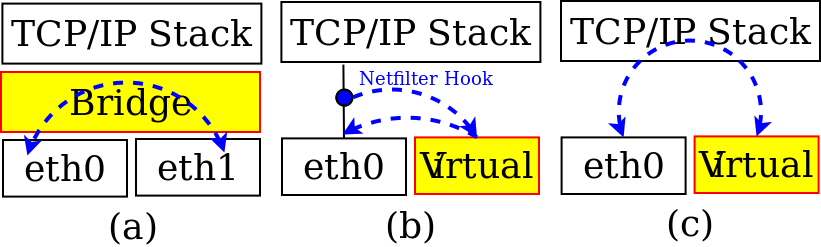
留言
張貼留言